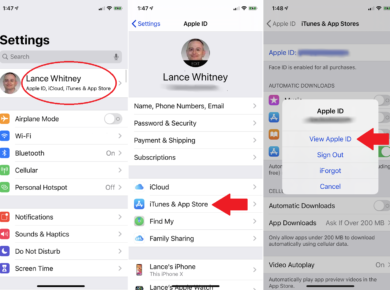Introduction
If you wish to save or view an Instagram profile then you can follow either of these methods as listed in this blog. For starters, Instagram has restricted its users from accessing the profile photos of users hence these tools came into being.
Why Can’t I Download My Profile Picture from Instagram?
Instagram takes care about the online safety of its users hence it has restricted people from viewing other profile photos to stop any possible harassment incident. You can only view the photo in a small circle where you an barely understand the face of the person.
In other words, if you are sharing your profile photo or even changing it no one will get notified neither it will be displayed. Instagram also doesnot permit downloading of profile photos. This feature is built for the online safety while it is terrible for those who are willing to identify someone via Instagram.
How to Download Your Instagram Profile Photo
Profile Picture Download
If you want to download the private Instagram profile picture using this tool just follow these few basic steps to get started:
- Download Profile Picture Download for Instagram from the Google Play Store, install it and then launch it
- Using this app, search for the Instagram user name using the search app located on the page
- Enter the username that you want to download from and then hit enter
- You will be displayed with a profile photo of your requested user
- After giving access to the storage, you can start downloading the high quality profile picture.
- Your download will start automatically and your picture will be saved in your requested folder or in the default folder as selected by your browser
How to Save an Instagram Profile Picture to Your Computer
If you want to download Instagram profile pictures using your PC rather than smartphone then it is a rare occurrence but you can also download images on your PC. There are a lot of websites available online but the best one is listed below:
InstaZoom
This website is pretty simple to use and access and it also function just like other Android apps as mentioned earlier. Follow these simple steps to start using Instazoom and download your desired profile photos:
- Open instazoom.com.de using your computer’s browser by tapping on the link above.
- Now, use the bar to enter the username of the desired profile.
- A list of suggested usernames will appear from there you can select your preference.
- Click on the desired username of your choice and then hit enter to reveal the profile pictures.
- Click on the Download button to save the image on your PC.
Using the Instagram App on Your Android Device
If you are looking to save the downloaded profile pictures on your android smartphone there here are the simple steps you need to take:
- Open the Instagram app on any of your android device
- Locate your intended user by searching for their username
- Using any of the tools mentioned above, type and download them on your phone. Insta do is our preference
- Now, paste the copied username in the search bar and begin your search
- Select your user and click download to get the results in your smartphone.
Also Read : How To View Anyone’s Instagram Profile Pictures In Full Size

Using the Instagram App on Your iPhone Device
iPhone users must not worry when it comes to downloading Instagram profile pictures because we also have something for them. There are free profile picture downloading tools on the iOS store that will help them achieve the purpose. Here’s how:
- Open the Instagram app
- Look for the profile picture that you want to download
- Either copy or write down the username of the person
- Go to the iOs store and download a free app like IG Profile that will help you to download the profile pictures.
- Open the app and paste the username
- Now click download.
Also Read : MyStalk – Visualizzatore Anonimo di Instagram

Final
Instagram can go to any lengths to secure their accounts and they will place all sorts of restrictions demanded by the user but sometimes it is absolutely essential to get to know the other person if your only source of consenting with that person is Instagram. Hence, tools like Instazoom are made for this purpose solely. The primary Instagram post was a photograph of South Beach Harbor at Pier 38, posted by Mike Krieger. Systrom shared his most memorable post, an image of a canine and his sweetheart’s foot.
It has been wrongly credited as the principal Instagram photograph because of the prior letter of the letter set in its URL. the Instagram iOS application was formally delivered through the App Store. Joshua Kushner was the second biggest financial backer in Instagram’s Series B raising support round, driving his venture company, Thrive Capital, to twofold its cash after the deal to Facebook.
For More Article Visit Here.